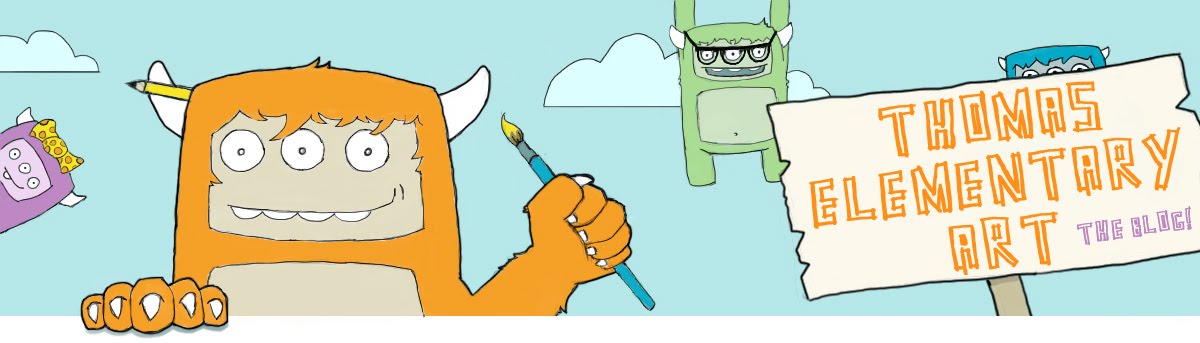Tuesday, February 28, 2012
4th Grade Surreal Landscapes
The next few projects that I'll be posting were designed by my student teacher, Mrs. Heimlich. She has been here for eight weeks now and is nearly finished with her time student teaching here at Thomas Elementary.
This project is inspired by Salvador Dali and his surrealist paintings. The idea behind it was to choose one animal and repeat it three times. One part of the animal had to be changed or exaggerated. Students then cut out pictures from magazines to create the bizarre dream-like images associated with surrealism.
The lesson plan can be downloaded here. A word of warning- Mrs. Heimlich's lessons are required by the university to be extremely detailed. Some of them have been over 15 pages long!
Monday, February 27, 2012
Under Construction
This blog has had pretty much the same design for the last year or so. It was time for a change. I get bored with seeing the same thing for too long, so I'm working on making a few changes. All of the content will stay the same, but I'm changing the overall look to give the blog a cleaner feel. I'm also working on making a new header. Until then, the old header will have to do for a little while.
If anyone has any suggestions about anything I can add, please feel free to let me know.
If anyone has any suggestions about anything I can add, please feel free to let me know.
Tuesday, February 14, 2012
Amazing what I can get done with a little time...
 |
| Four years of art school come in handy when making glaze charts! If only my digital camera didn't make everything look slightly fish-eyed! |
Another aspect of having a student teacher that I'm really enjoying is having a little more time during the day to catch up on lesson planning, blogging, and projects around the classroom. What you see above is my new glaze chart! The chart I had before was just on plain plywood with tiny tiles and colors written in Sharpie. Some of the colors were essentially duplicates and a couple of the colors had bee discontinued. I had been wanting to make a new chart for several years.
For those of you who have had a student teacher, what is your favorite part of the experience? Do you have any fun suggestions or stories?
Thursday, February 9, 2012
Machine Brains by 3rd Grade
This project is probably one of my favorites among everything I teach. Part of the third grade science curriculum involves the study of simple machines. I take that idea and make it way more rad than a science textbook.
I start by introducing Rube Goldberg with a Keynote presentation. I'll put a link to that presentation at the bottom by the lesson plan link. For those of you who may not be familiar with Rube Goldberg, he was a cartoonist who had also been trained as an engineer. He was famous for creating drawings of complicated machines that did really simple tasks. My students absolutely love looking at these machines.
We then talk about the six different kinds of simple machines (inclined plane, wheel & axel, wedge, pulley, screw, lever) and look at examples of each. The best part of the presentation comes next when I show videos that people have posted on YouTube of Rube Goldberg style machines that they have made at home. The best example is a music video by OK GO. Check it out-->
Each student then designs a machine using at least four of the simple machines to replace their brain. The machine is supposed to do something that happens in their head (blinking, yawning, remembering, making boogers, etc.). I really emphasize using logic in their machines. We go through several sketches in order to make sure the machines make sense. The rest of the project is dedicated to the kids using construction paper scraps (it's a great way to use up scraps) to create their machine on final paper. My students love the project and it really gets them to use their brains (pun intended)!
See the lesson plan here!
See the presentation here!
**I don't usually upload the presentations I do because the files are often pretty big. This file is a .mov file that can be downloaded from google docs and navigated with the arrow buttons on the computer. It includes the Goldberg images, simple machines, and three videos. If you look at it directly from google docs, the slides at the beginning go really fast. You need to download it in order to have control of the speed of the slides. If it doesn't work for some reason, let me know and I'll try to troubleshoot and come up with a solution that works.
I start by introducing Rube Goldberg with a Keynote presentation. I'll put a link to that presentation at the bottom by the lesson plan link. For those of you who may not be familiar with Rube Goldberg, he was a cartoonist who had also been trained as an engineer. He was famous for creating drawings of complicated machines that did really simple tasks. My students absolutely love looking at these machines.
We then talk about the six different kinds of simple machines (inclined plane, wheel & axel, wedge, pulley, screw, lever) and look at examples of each. The best part of the presentation comes next when I show videos that people have posted on YouTube of Rube Goldberg style machines that they have made at home. The best example is a music video by OK GO. Check it out-->
Each student then designs a machine using at least four of the simple machines to replace their brain. The machine is supposed to do something that happens in their head (blinking, yawning, remembering, making boogers, etc.). I really emphasize using logic in their machines. We go through several sketches in order to make sure the machines make sense. The rest of the project is dedicated to the kids using construction paper scraps (it's a great way to use up scraps) to create their machine on final paper. My students love the project and it really gets them to use their brains (pun intended)!
See the lesson plan here!
See the presentation here!
**I don't usually upload the presentations I do because the files are often pretty big. This file is a .mov file that can be downloaded from google docs and navigated with the arrow buttons on the computer. It includes the Goldberg images, simple machines, and three videos. If you look at it directly from google docs, the slides at the beginning go really fast. You need to download it in order to have control of the speed of the slides. If it doesn't work for some reason, let me know and I'll try to troubleshoot and come up with a solution that works.
Tuesday, February 7, 2012
5th Grade Chuck Close Style Self Portraits
During the filming portion of the claymation project, I have one table at a time film. Because of that, I run another project at the same time in order to give the rest of the class something fun to work on. For the last several years, I have had my 5th graders create self portraits in the style of Chuck Close.
I take pictures (way too close up for comfort) of each student. I then take the picture files home and process them in Photoshop in order to convert them to the correct size and add a grid over the top. You can use actions in Photoshop to have it convert the images quickly. I did all 100 pictures in about 10 minutes.
The kids then use their gridded photographs as a guide for a slightly larger self portrait. I USED MATH (!!!!!!!) to make sure the final grid for the artwork would be exactly one inch by one inch so it would be relatively easy for kids to make their grid. I make sure to tell the math teacher that we're working with rulers and measurement in art. I'm out to impress.
It takes quite a while to complete the project, but the results are worthwhile. I have seen many drawings with this project that are by far the best that I have ever seen from several students. I give the option to use pencil to render the picture with pencil, use colored pencils, or use oil pastels.
Find the full lesson plan here!
Friday, February 3, 2012
2nd Grade Wild Things - Special Display!
 |
| Here are a few of the pieces displayed at the Dublin branch of the public library! |
This is a project that I've done for a few years now and I really like it. It is similar in artistic concept to a fourth grade project that I posted recently. I'm looking forward to changing that project next year to make it a little more difficult.
I start by reading Where the Wild Things Are and having the students discuss how Maurice Sendak created his wild things. We also talk about how Sendak is the author and the illustrator of the book. These are important concepts for this grade level and this is a great time to reinforce those ideas. Students discovered that Sendak's wild things are made up of lots of different animal parts. They had a great time creating several of their own wild things. On the second day of the project, the 2nd graders chose their favorite wild thing to press into a 4x6 piece of printing foam.
We took 2 class periods to print. Each student made two prints each day. I'm working with 45 minute class periods with zero time in between classes, so having plenty of time for cleanup is pretty important with a messier project like this. My kids absolutely love to clean anything in the art room, so it's easy to find helpers to clean brayers and plexiglass. I'm sure parents are super jealous of how helpful their children are here. I'm not so sure that enthusiasm for cleaning translates to the home!
The last day is spent writing artist statements, cutting out the prints, mounting them to construction paper, and using construction paper crayons (they are super bright even on dark paper) to write "Wild Things." This project is absolutely loved by the students and comes out well every year.
Check out my lesson plan here! It's free!!!
Subscribe to:
Posts (Atom)