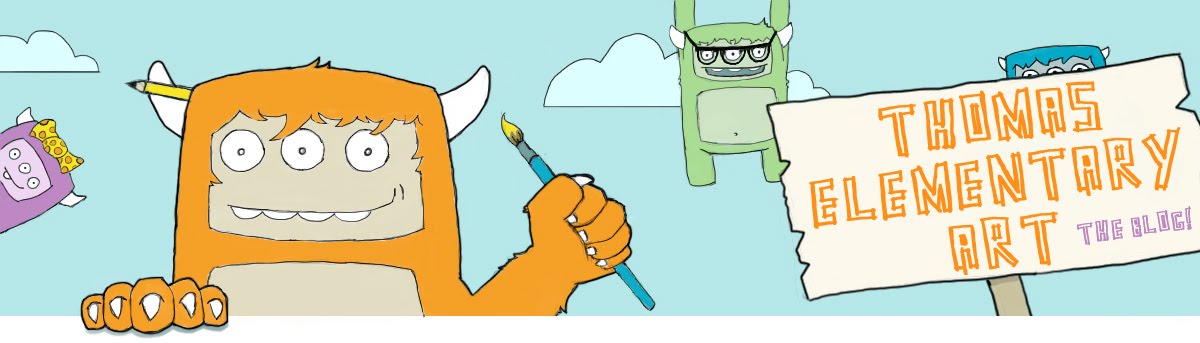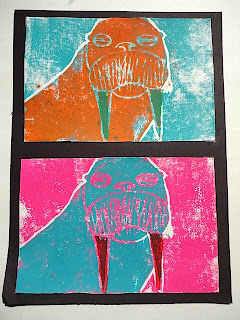Why does it seem like it's been such a long time since I've posted a bottle cap project? It's because it has been a really long time since I've done one! I had wall space picked out in my school last year when I was approached by our local Dublin branch of the Columbus Metropolitan Library to create a piece for them. I thought it sounded like a capital idea. The library had very specific ideas for the content of their mural, so I had students submit sketches. That is as far as it got. Between having a spring quarter student teacher and getting busy with my art show, it just never happened.
I finally got in gear this year. All in all, I decided I liked the idea of doing bottle cap murals every other year. It is such a huge, time consuming project that it just makes more sense not to do it every year. With the new format, I included both 4th and 5th grade students.
I run this mural as a side project for early finishers at the beginning. After compiling several of the best sketches, I drew out the design on the boards that students had primed. Over the course of a couple of weeks, students paint the background with latex house paint. They then clean up paint edges with a super thick black marker once all of the painting is finished. At that point, the mural is ready for caps. I have each table of students help apply caps using a hot glue gun. When a board is finished, I screw in the caps with these screws. Luckily I had lots of help with the screws this year because my contact at the library recruited her staff to lend a hand.